
New Delhi: The quantum of data is increasing exponentially with the increase of usage. People need more storage space on their devices to save their files, emails, videos and images. Tech behemoth Google has announced to increase the storage limit to 1TB per individual account for free.
ALSO READ | Govt releases draft common Income tax return form; Here’s all you need to know
Earlier, the maximum limit for per user Google account was 15 GB that could be increased to more by purchasing the space. Now, users will automatically get the storage updated to 1TB.
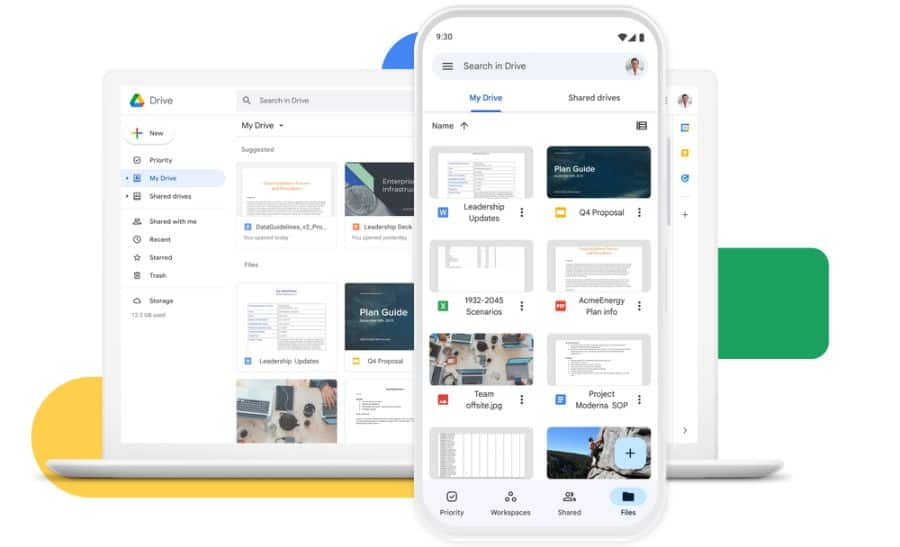
ALSO READ | DCX Systems IPO closes today: Check today’s GMP, listing and other details
“Soon every Google Workspace Individual account will come with 1 TB of secure cloud storage. You don’t have to lift a finger to get the upgraded storage: Every account will be automatically upgraded from their existing 15 GB of storage to 1 TB as we roll this out,” stated on Google’s blog.
You can store over 100 file types in Drive, including PDFs, CAD files and images, and you can easily collaborate on and edit Microsoft Office files without converting them. Plus, Drive comes with built-in protections against malware, spam and ransomware so you don’t need to worry about accidentally opening the door to malware just by opening a doc, it added.
Send personalize mass mail in bulk
Keeping the privacy in the mind, now you can easily email many recipients all at once while maintain their privacy. This would be good for sending newsletters and announcements. You can add mail merge tags like @firstname to multi-send emails, so each recipient receives a unique email that feels individually crafted just for them.
What is Google Workspace?
It a single, integrated service from Google to provide one-in-all stop providing everything – Gmail, Chat, Calendar, Drive, Docs, Sheets, Meet and more.
You can create a secure collaboration space in Google Chat to keep everyone up-to-date, share ideas, and keep track of all your important info in one place, from videos and pictures of your last trip, to a Google Sheet of your family’s annual budget. Smart suggestions help you bring in recommended files and quickly include the right people with @-mentions, whether you’re drafting a message in Gmail to the whole group or scheduling a meeting invite in a shared Calendar.